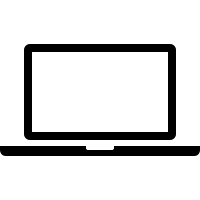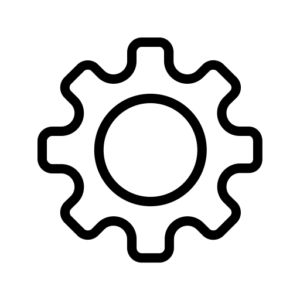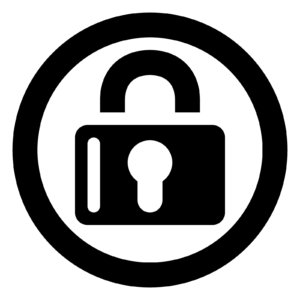We welcome you to explore our Instructor Resources site. Here, you will find valuable information and resources to help you plan, teach, and grow as an online instructor. As you navigate through this site (click on the tabs above), you will find the following sections (click on each tab):
- HLLN Instructor UPDATE
- Teaching Online at HLLN
- Zoom Tutorials
- Your new HLLN email
- eClass (York's Learning Management System)
- External Resources.
Please note all the resources and downloadable files are for HLLN's instructors only.
A Welcome Message From The Director
HLLN Instructor UPDATE
Teaching Online Resources
-
 We ask our instructors to review the documents and videos listed below, which aim to support them in the development and delivery of their online programs.
We ask our instructors to review the documents and videos listed below, which aim to support them in the development and delivery of their online programs.- Transitioning Into Online Education at HLLN (document)- Key principles for online teaching at HLLN.
- Going Remote (document)- Examples of teaching and learning activities to facilitate student learning, from content transmission to active learning activities.
- How to make the most of your online teaching experience at HLLN (video)- Checklist to help you get ready for your online program!
- HLLN Student Conduct Policy (video)- Guidelines for our instructors on how to implement HLLN's Student Conduct Policy when teaching online or in-class.
Zoom Tutorials
-
Instructing Over Zoom
In this section you will find a series of videos which will prepare and equip you to use Zoom, to make the most of your online teaching experience. The videos go over the basics of using Zoom, how to make the online classroom interactive, what to do when experiencing technology difficulties and how to manage privacy and safety throughout the zoom call.
Click on each icon to view each module, each with a series of videos.
ZOOM BASICS
MAKING ZOOM INTERACTIVE
TECHNICAL DIFFICULTIES
ZOOM SAFETY & STUDENT CODE OF CONDUCT
HLLN's email
eClass Tutorials
eClass
In this section you will find a series of videos that will prepare and equip you to use York's Learning Management System (eClass). The videos go over the basics of using eClass:
To be updated - new videos coming soon!
External Resources
In this section we have listed a series of free resources, which could also help you in the development, improvement or delivery of your online programs.
- Approaches: Getting students the experience they need it is a community of Practice Panel Discussion. Recent global events have restricted opportunities for students to experience standard internships and project-based learning in the classroom. This panel presentation will look at innovative approaches to create virtual internship and project-based learning opportunities. Join us to explore some ways we can remotely create and support professional work experience for our traditional and non-traditional students.Ontario Council for University Lifelong Learning.
- Collaborative Online Learning: Fostering Effective Discussions is a series of guidelines for facilitating online discussions with students compiled by the Centre for Teaching Excellence at the University of Waterloo.
- Educational Technologies is a list of different tools you can use to facilitate learning. It consists of many free tools, and was compiled by the Centre for Teaching Excellence at the University of Waterloo. Check with your Course Director about using any of these tools with your students.
- Online Discussion Board Planning Worksheet was designed by the Taylor Institute at the University of Calgary to assist anyone planning online discussion forum activities and assessments.
- Powerpoint there are different sites with training videos to help you create and improve your Powerpoint presentations
- Remote Teaching: A Guide for Teaching Assistants is an ebook created by eCampus Ontario to assist teaching assistants with teaching in the remote environment.
- Studies in Educational Evaluation-Interpreting and using student ratings data, it offers guidance for faculty serving as administrators and on evaluation committees.Angela R. Linse The Pennsylvania State University, United States
- Supporting Students’ Mental Wellbeing: Instructional Strategies is a resource created by the Centre for Teaching Excellence at the University of Waterloo offering tips for both course directors and teaching assistants.
- Tips for Online TAs is a resource created by the Centre for Teaching Excellence at the University of Waterloo, which is generally applicable for TAs at York University, except that we use MOODLE instead of LEARN.
The organizations listed below also offer free resources and tools for online education.